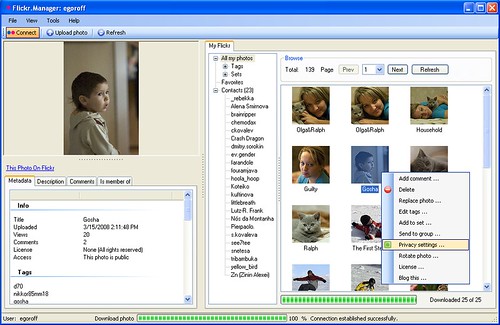Now you can post your contacts' photos into your blogs. Since v1.0.0.293
30 March 2008
29 March 2008
Upload improvements
Since v 1.0.0.291 some improvements have been made on pictures' uploading. Before the version all pictures were uploaded as jpeg pictures and it wasn't desired behavior in many cases. Now all supported types of pictures are uploaded in their original format with possibility to resize or rotate.
IMPORTANT NOTE: Pictures in BMP
format are decoded into JPEG format by Flickr not the application.
25 March 2008
Critical bug fixed
One critical bug that caused the program stop working under some circumstances has been fixed. All versions prior 1.0.0.286 expose it. The bug was the program stopped working when a user had no tags at all or an exception occurred during loading tags, sets or blogs.
24 March 2008
Posting to a blog screenshot
When you click on a photo (only one of your photos) you can choose the option to post the photo to a blog (if you have any attached).
After selecting a photo to blog, just right click on it and select Blog this ... option in drop down menu. You will see the following window (see image). You have to select blog, enter title, password (if necessary) and blog post body (description). In the body you can use any HTML tags you want.
How to edit photo's properties using Flickr.Manager
It seems that the access to tools to edit your photos' properties or to delete your photos is not obvious. To do so just right click on a photo and you will see drop down menu as shown on the screenshot.
20 March 2008
Posting to blog feature
As I promised a couple of days ago I had implemented the feature and one can post photos to a blog right from Flickr.Manager application.
NOTE: You can post only public (not private) photos into your blogs.
16 March 2008
The new feature announce
Yesterday I discovered that it's possible to post flickr photos into a blog (I know I'm stupid). Flickr API and FlickrNet library support that feature so I'm going to implement it soon because I found it extremely useful option. I'm not sure whether it's possible to use all HTML tags in posts but if so visual HTML editor will be available for the option.
Small redesign
Tree where you can select what photos to see (all your photos, by tags, by sets, contacts) have been redesigned a bit. Contacts' subtree simplified by removing node Recent (now if you click Contacts node you'll get recent 50 photos of your contacts) and all contacts' items are the childs of Contacts node. Contacts node displays the number of your contacts.